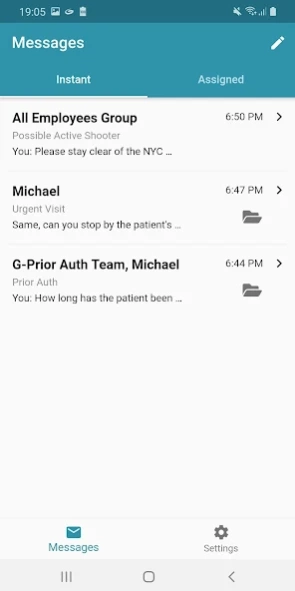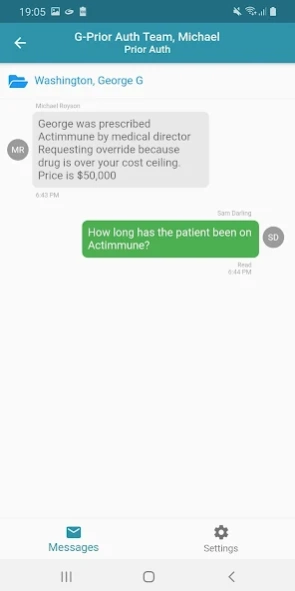SMARTMD 6.12.1
Continue to app
Free Version
Publisher Description
SMARTMD - HIPAA Compliant Secure App for Doctors, Nurses, Admissions, & Outreach
SMARTMD for Android is the professionals choice for secure, HIPAA compliant communications between clinicians, administrative staff, and sales. Integrated into your EHR, the app offers the an efficient communications tool for clinicians traveling to see patients at ALFs, SNFs, hospitals, and at home.
SMARTMD for Android is a first step into SMARTMD's suite of medical products & services which run on both mobile platforms (Android, iOS) and desktop (Windows, macOS). The SMARTMD platform includes:
• EHR integration – one tap to open a patient's chart from the message. No need to hunt in yet another system to open the chart you're talking about.
• Medical transcription – professionally typed letters and reports you can be proud of, faxed directly to referring physicians and attorneys. Generated from your dictation, worksheet, or photo.
• EHR scribing – your words entered directly into your EHR, so you don’t have to!
• Cloud File Share – safely gather documents while traveling to see patients. HIPAA compliant and accessible to your biller, admins, and peers.
• Referral management – make sure ever referral turns into a patient. Analyze your network to see who to thank for sending you patients, and sources of leakage which keep patients from showing up for appointments.
Since 1999, SMARTMD has earned the trust of the respected doctors and medical professionals. The SMARTMD App is like having a trusted member of your staff with you throughout your busy day.
About SMARTMD
SMARTMD is a free app for Android published in the Health & Nutrition list of apps, part of Home & Hobby.
The company that develops SMARTMD is SMARTMD Corporation. The latest version released by its developer is 6.12.1.
To install SMARTMD on your Android device, just click the green Continue To App button above to start the installation process. The app is listed on our website since 2024-04-01 and was downloaded 2 times. We have already checked if the download link is safe, however for your own protection we recommend that you scan the downloaded app with your antivirus. Your antivirus may detect the SMARTMD as malware as malware if the download link to com.smartmd.messaging is broken.
How to install SMARTMD on your Android device:
- Click on the Continue To App button on our website. This will redirect you to Google Play.
- Once the SMARTMD is shown in the Google Play listing of your Android device, you can start its download and installation. Tap on the Install button located below the search bar and to the right of the app icon.
- A pop-up window with the permissions required by SMARTMD will be shown. Click on Accept to continue the process.
- SMARTMD will be downloaded onto your device, displaying a progress. Once the download completes, the installation will start and you'll get a notification after the installation is finished.